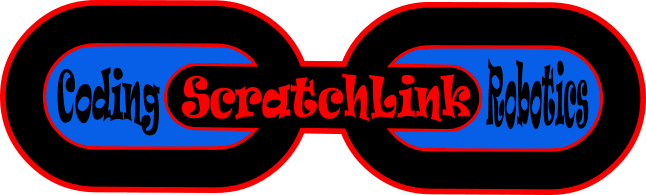Color
Color RGB
Syntax:
led.colourRGBCmd(red:0-100, green:0-100, blue:0-100)
// Optional specifiers
.pixel(pixel#)
.pixelRange(1-16)
.ring('LHS'|'RHS'|'LHS & RHS')
.brightness(0-100)Example:
led.offCmd()
// turn on all the leds to "navy"
led.colourRGBCmd(0,0,128)
control.wait(2)
// reduce the brightness and display pixel range as different colour
led.offCmd()
led.brightness(20).pixel(1,5).colourRGBCmd(128,0,128)Color Word
Syntax:
led.colourWordCmd('color')
//where color: black|white|red|green|blue|yellow|cyan|magenta|silver|grey|maroon|olive|purple|teal|navy|slateblue
// Optional specifiers
.pixel(pixel#)
.pixelRange(1-9)
.ring('LHS'|'RHS'|'LHS & RHS')
.brightness(0-100)Example:
led.offCmd()
// turn on all the leds to "navy"
led.colourWordCmd('navy')
control.wait(2)
led.offCmd()
control.wait(2)
//turn on just pixels 1 to 5 of the LHS led ring at half brightness to magenta
led.ring('LHS').brightness(50).pixel(1,5).colourWordCmd('magenta')Color HEX
Use an online hex colour picker to generate your hex string for the color you want. https://htmlcolorcodes.com/color-picker/
Syntax:
led.colourHexCmd('#HexCode')
// Optional specifiers
.pixel(pixel#)
.pixelRange(1-16)
.ring('LHS'|'RHS'|'LHS & RHS')
.brightness(0-100)Example:
led.offCmd()
// turn on all the leds to "navy"
led.colourHexCmd('#000080')
control.wait(2)
// reduce the brightness and display pixel range as different colour
led.offCmd()
led.brightness(20).pixel(1,5).colourHexCmd('#800080')Shift
Syntax:
led.shiftCmd('up'|'down',num)Example:
led.offCmd()
led.brightness(20).pixel(1,2).colourWordCmd('purple')
control.wait(2)
led.shiftCmd('up',2)
control.wait(2)
led.shiftCmd('down',1)Flash
Syntax:
led.flashCmd()Example:
led.flashCmd()
control.wait(1)
led.flashCmd()Off
Syntax:
led.offCmd
// Optional specifiers
.ring('LHS'|'RHS'|'LHS & RHS')
.pixel(pixel#)
.pixelRange(1-16)Example:
led.offCmd()
// turn on all the leds to "navy"
led.colourWordCmd('navy')
control.wait(2)
// turn off LHS ring
led.ring('LHS').offCmd()
control.wait(2)
// turn off pixels 1-3
led.pixel(1,3).offCmd()Percent
Syntax:
led.percentCmd(0-100)
// Optional specifiers
.ring('LHS'|'RHS'|'LHS & RHS')
.pixel(pixel#)
.pixelRange(1-16)Example:
led.offCmd()
// turn on all the leds to "navy" which is 100% brightness by default
led.colourWordCmd('navy')
control.wait(2)
// reduce brightness down to 20% of existing brightness
led.percentCmd(20)
// increase brightness by 200% ie. double it which becomes 40% of original
control.wait(2)
led.percentCmd(200)
control.wait(2)
// you can only increase brightness to its maximum illumination even if we tell it to increase by 10 times i.e. 1000%
led.percentCmd(1000)