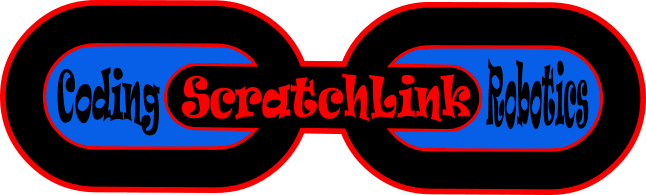Access demo and Virtual Robotics Simulator Challenges with our ScratchLink Block Coder (select: project > new > No GamePad > Simulators)
eBot, LED ring and Dot Matrix Animation Simulators in ScratchLink Block Coder
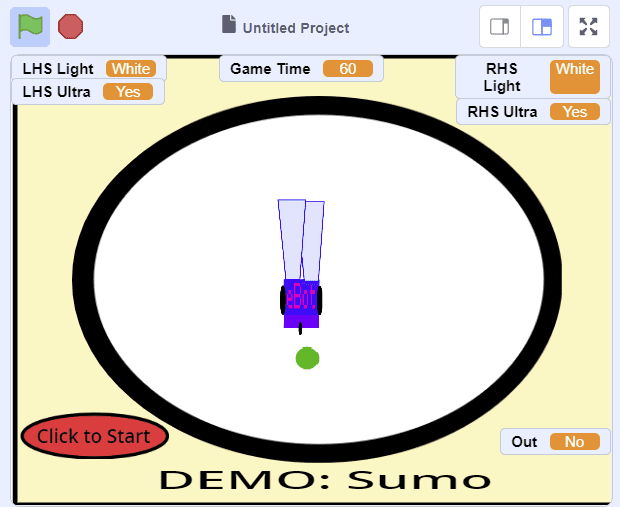
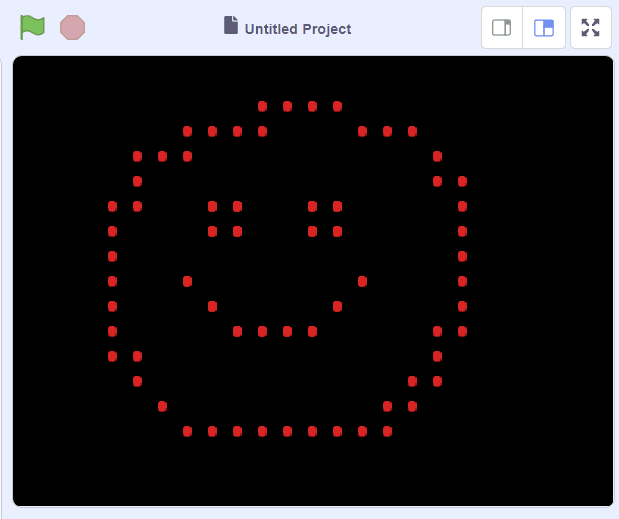
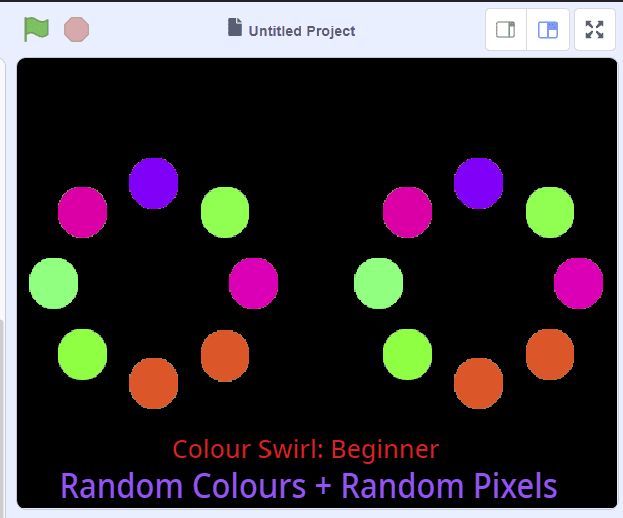
Simulator Challenge Level Descriptors
Beginner
- Code solution requires the use of a single sensor only (light/ultrasonic)
- All required code blocks for the a solution are provided in the code window.
Core
- Code solution requires the use of a single sensor only (light/ultrasonic)
- No code blocks for the solution are provided in the code window.
Advanced
- Code solution requires the use of both sensors i.e. LHS & RHS (light/ultrasonic)
- No code blocks for the solution are provided in the code window.