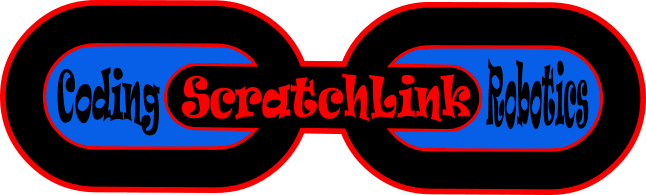ScratchLink
ScratchLink is an educational WIFI robotics and coding system suitable for Primary & Up with WIFI browser based coding with live code execution and real time sensor data. Integrated Gamepad functionality for extra fun. Code with visual ScratchLink Blocks or our Javascript Coding Editor. Compatible with all devices (PC, Mac, iPad, iPhone & Android) with no software or updates to install. Three levels of inbuilt robotics challenges plus our Virtual Robotics Simulator.
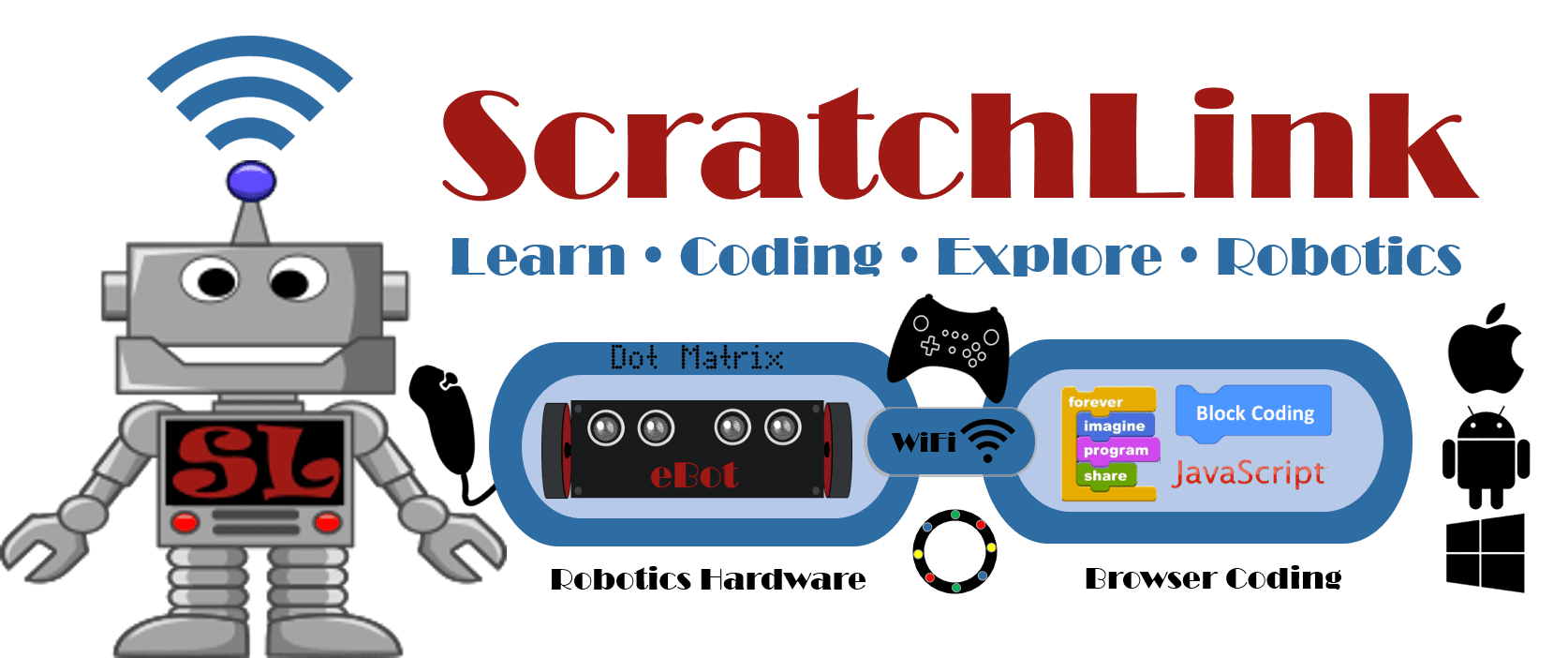
We design and manufacture a range of robust educational robotics including mobile robots, cranes and sorting conveyers etc. Our mobile robots have large rechargeable batteries with on board USB charging that provide a full school day of use. Options include 2WD, Tank and Omni drive plus tough all metal crane arms, RFID, claw proximity sensors and WIFI camera. Standard on all our mobile robots (except Junior) are 2x line sensors, 2x ultrasonic range finders, colour sensor, 2x colour LED rings, 16×16 Dot Matrix display.

JS4Scratch
JS4Scratch is our JavaScript based coding language that is used in our Coding Editor to create Scratch (based on MIT Scratch3) games and animations.
JS Console
The JS Console is a component of Coding Editor.
Errors that occur when the code is run are shown in the JS Console along with the line number as shown below.
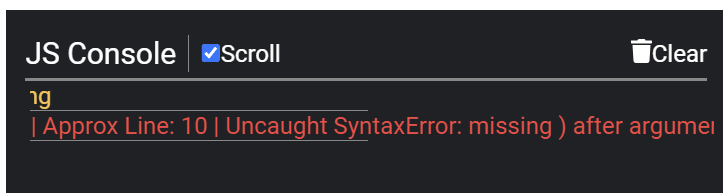
The JS Console can also be used for debugging e.g. shown below are console logs each time the ball hits and misses. The syntax for console log is:
console.log('Your Text')
// to log variable values
console.log(myVariable)
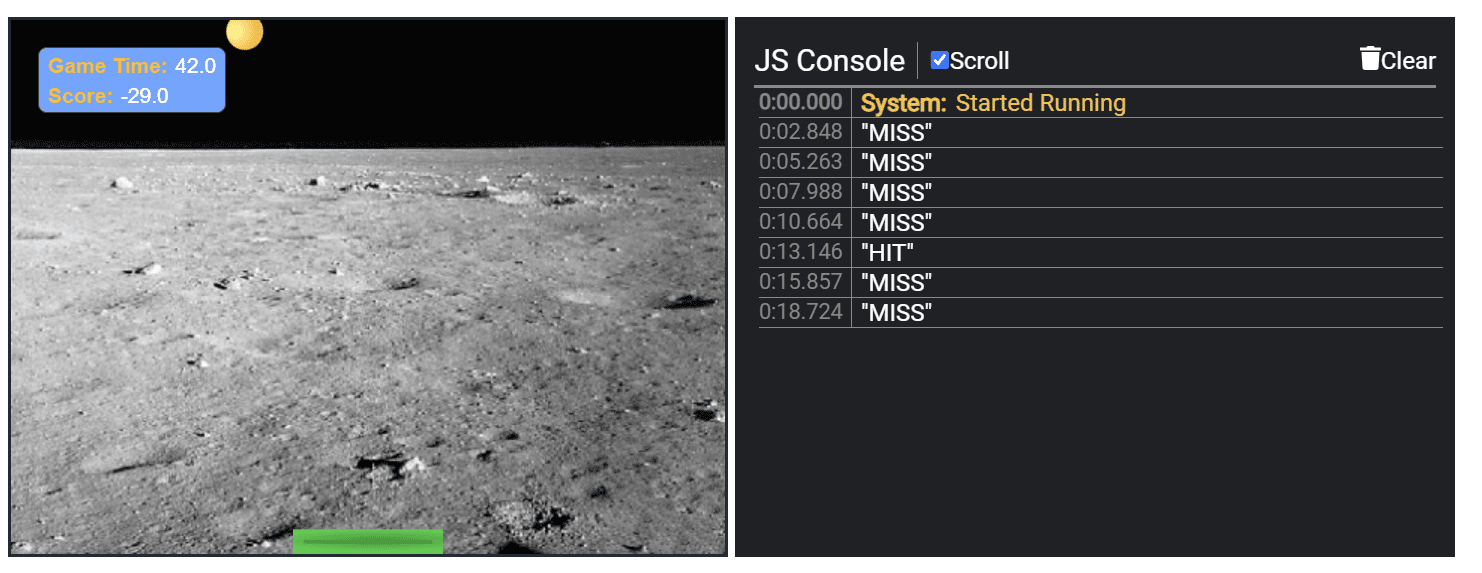
Reserved
JS4Scratch Reserved
The following are "JS4Scratch Reserved" words and cannot be used as variables, labels or function names.
| Backdrop | distanceTo | setPenColor | broadcastMessageWait |
| addClass | glide | setPenSize | css |
| addTo | goTo | setRotationStyle | delete |
| css | goTowards | setSize | hasClass |
| hasClass | hasClass | setX | invoke |
| removeClass | hide | setY | isKeyPressed |
| removeFrom | inner | show | nextBackdrop |
| Costume | insert | stopSounds | playSound |
| addClass | invoke | switchCostumeTo | playSoundLoop |
| addTo | isTouching | switchCostumeToNum | playSoundUntilDone |
| css | isTouchingBackdropColor | think | reresh |
| hasClass | isTouchingEdge | thinkWait | removeBackdrop |
| inner | move | touching | removeBackdropNum |
| insert | nextCostume | touchingBackdropColor | removeClass |
| removeClass | penClear | touchingEdge | removeSprite |
| removeFrom | penDown | turnLeft | sendSpriteBackwards |
| resizeToImage | penUp | turnRight | sendSpriteForward |
| Sprite | playSound | wait | sendSpriteToBack |
| addClass | playSoundLoop | whenClicked | sendSpriteToront |
| addCostume | playSoundUntilDone | whenCloned | stopSounds |
| addTo | pointInDirection | whenEvent | switchBackdropTo |
| ask | pointTowards | whenlag | switchBackdropToNum |
| broadcastMessage | reresh | whenKeyPressed | wait |
| broadcastMessage | removeClass | whenLoaded | whenClicked |
| changePenSize | removeCostume | whenReceiveMessage | whenEvent |
| changeSize | removeCostumeNum | Stage | whenlag |
| changeX | removeFrom | addBackdrop | whenKeyPressed |
| changeY | resizeToImage | addClass | whenLoaded |
| clone | say | addSprite | whenReceiveMessage |
| css | sayWait | broadcastMessage | zoom |
JavaScript Reserved
Additionally, the following are "JavaScript Reserved" words and also cannot be used as variables, labels or function names.
| async | window | global | |
| abstract | arguments | await | boolean |
| break | byte | case | catch |
| char | class | const | continue |
| debugger | default | delete | do |
| double | else | enum | eval |
| export | extends | false | final |
| finally | float | for | function |
| goto | if | implements | import |
| in | instanceof | int | interface |
| let | long | native | new |
| null | package | private | protected |
| public | return | short | static |
| super | switch | synchronized | this |
| throw | throws | transient | true |
| try | typeof | var | void |
| volatile | while | with | yield |
Sprites
Create & Import Sprites
Use the Sprite Editor in our ScratchLink Block Coder to create new non-standard Sprites or modify standard inbuilt Sprites. The Sprite and it's costumes can be exported using the "right mouse click" while hovering over the Sprite in the bottom right. This will export the Sprite as a file "SpriteName.sprite3" into your Downloads folder.
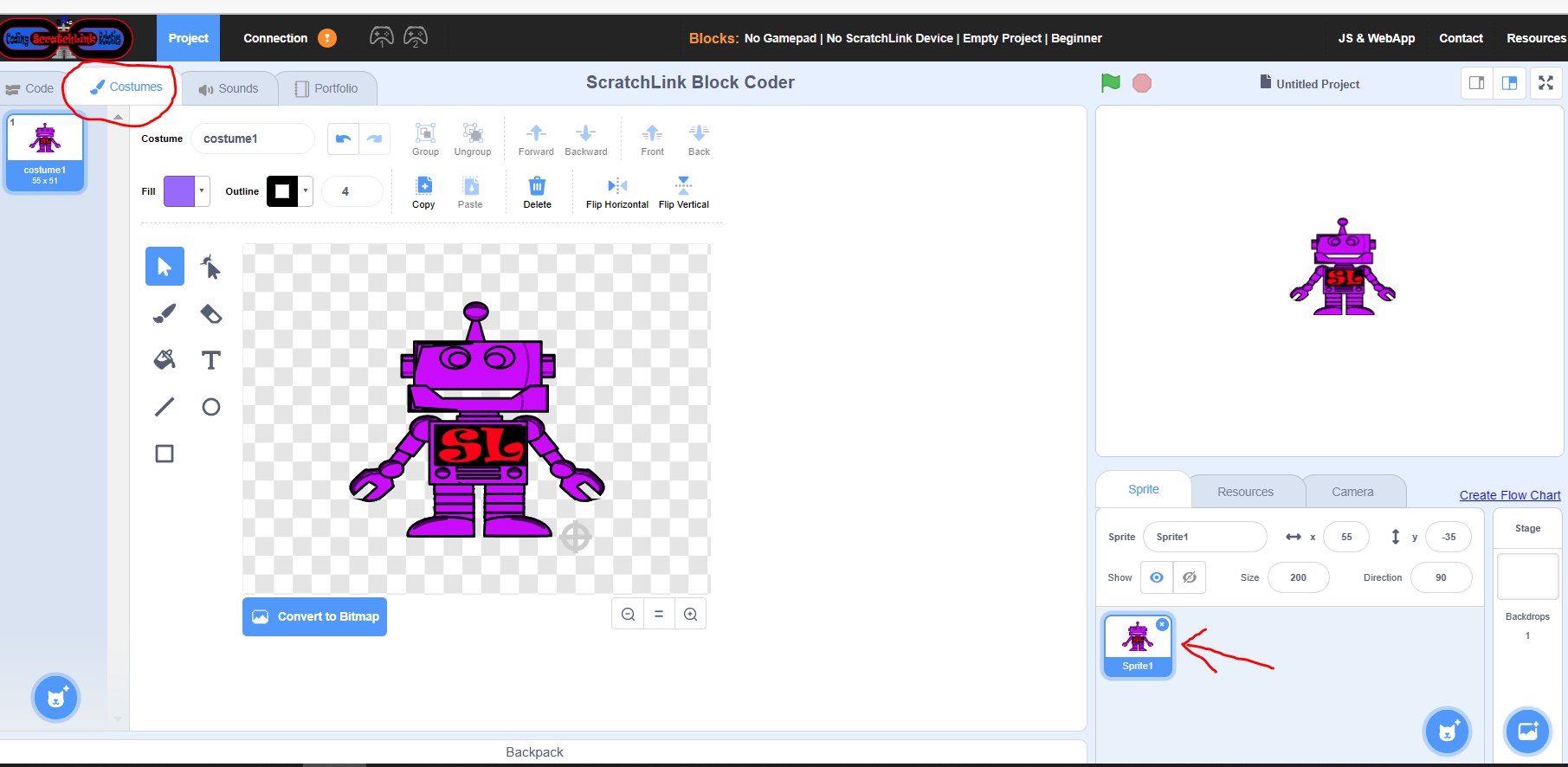
To import go to our WebApp and into your JS4Scratch Project then click on your "Sprites" Tab or use the "+" to add one then go "add sprite" then click "Import Sprite" then click the green button "Import Scratch Sprite (.sprite3) and then give it a name and save.
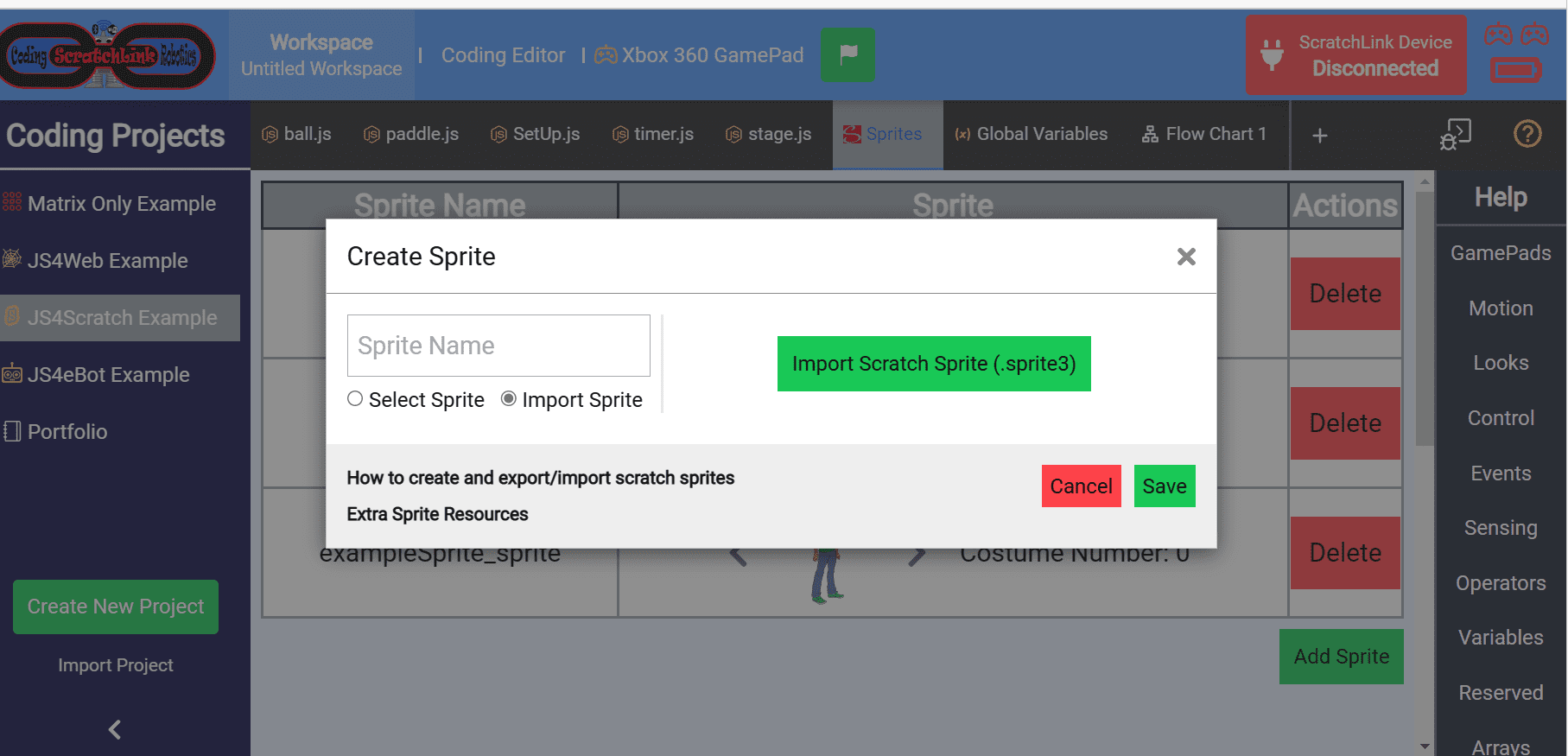
Extra Sprites
https://scratch.mit.edu/studios/27247
https://www.animatedimages.org/
Supported GamePads
JS4Scratch supports 4 GamePads which can be purchased in our store or use your own Xbox wired or T3 BLE GamePad. We also manufacture two GamePads that utilise the Wii Nunchuk and Wii Classic Controller. You can either use a single GamePad or two of the same type at once. They are automatically detected when connected to our system.

USB wired GamePad (xBox). Based on the acclaimed design of the Xbox Controller. Suitable for Windows PC USB port. Our coding systems have been designed to work with this gamepad and supports two identical gamepads simultaneously for 2 player action. Both the USB wired and T3(BLE) wireless GamePads have the same inputs i.e. 2 x Thumbsticks, D-pad, 6 x top buttons and 4 x front triggers.

T3 Wireless (BLE) GamePad. Based on the acclaimed design of the Xbox Controller. Suitable for Windows, MAC, Android and IOS. Our coding systems have been designed to work with this gamepad and supports two identical gamepads simultaneously for 2 player action. Both the USB wired and T3(BLE) wireless GamePads have the same inputs i.e. 2 x Thumbsticks, D-pad, 6 x top buttons and 4 x front triggers.

The ScratchLink NunChuck GamePad is a PC USB wired GamePad. It is two gamepads in one comprising our own design central module with connected Wii NunChuk controller. So two player action using this single GamePad. Our coding systems have been designed to work with this gamepad and supports two identical gamepads simultaneously.
Central Gamepad Module: 1 x Thumbstick with button & 4 x buttons
Nunchuck: 1 x Thumbstick + 2 x front triggers + X and Y Gyro

The ScratchLink Classic Controller GamePad is a PC USB wired GamePad. It is two gamepads in one comprising our own design central module with connected Wii Classic Controller. So two player action using this single GamePad. Our coding systems have been designed to work with this gamepad and supports two identical gamepads simultaneously.
Central Gamepad Module: 1 x Thumbstick with push button + 4 x buttons
Attached Classic Controller: 2 x Thumbsticks + 4 x front triggers + D-pad + 7 x top buttons.