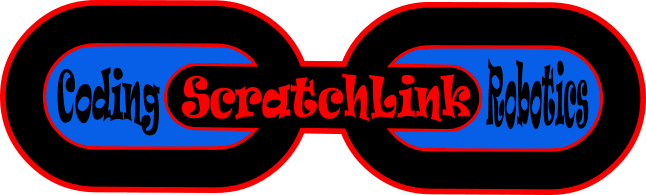Config Commands set global configuration options for hardware attached to ScratchLink Controller. It can also show what hardware is visible to the ScratchLink Controller and the current configuration.
config info
Command Syntax:
config info;
Purpose: Reports the currently configured hardware options for that ScratchLink Controller.
Example: Sending “config info;” could result in the following output report (depending on actual config of ScratchLink):
{LED_Strip:0,Enabled:1,Pin:15,Count:16,order:"RGB"}
{Ultra:0,Enabled:1,Pin:21,Max:300}
{Ultra:1,Enabled:1,Pin:17,Max:200}
{Analog:0,Enabled:1,Pin:35}
{Matrix:0,Enabled:1,MOSI:23,CLK:18,CS:5,Count:8,Format:1,Startup:2}
config confirm
Command Syntax:
config confirm on|off;
Purpose: Enables a “confirmation” return packet upon successful receipt of command. If the command is not successful the normal error will be returned. Volatile setting i.e. returns to “off” after reboot.
Example:
config confirm on;
{OK}
led green;
{OK}
fly 57;
{error:cmd,txt:fly 57,size:7}
config echo
Command Syntax:
config echo on|off;
Purpose: echos back all commands sent. Volatile setting i.e. returns to “off” after reboot.
Example:
config echo on; led green;
Returns:
{echo:led green}
config name
Purpose: set the ScratchLink’s device name which also be it’s SSID for Wifi AP mode. All ScratchLinks have a default name comprised of its hardware profile and partial Serial number eg. ‘eBotMax-8364-146A’
Command Syntax:
config name [name];
Examples:
config name john-robot; // this robot is now called "john-robot" config name; // returns the currently stored name of ScratchLink
config profile
Purpose: set the hardware profile of the ScratchLink.
Syntax to set the profile:
config profile [ebotmax|ebotpro|wii|wiiexp];
Syntax to return the currently set hardware profile:
config name;